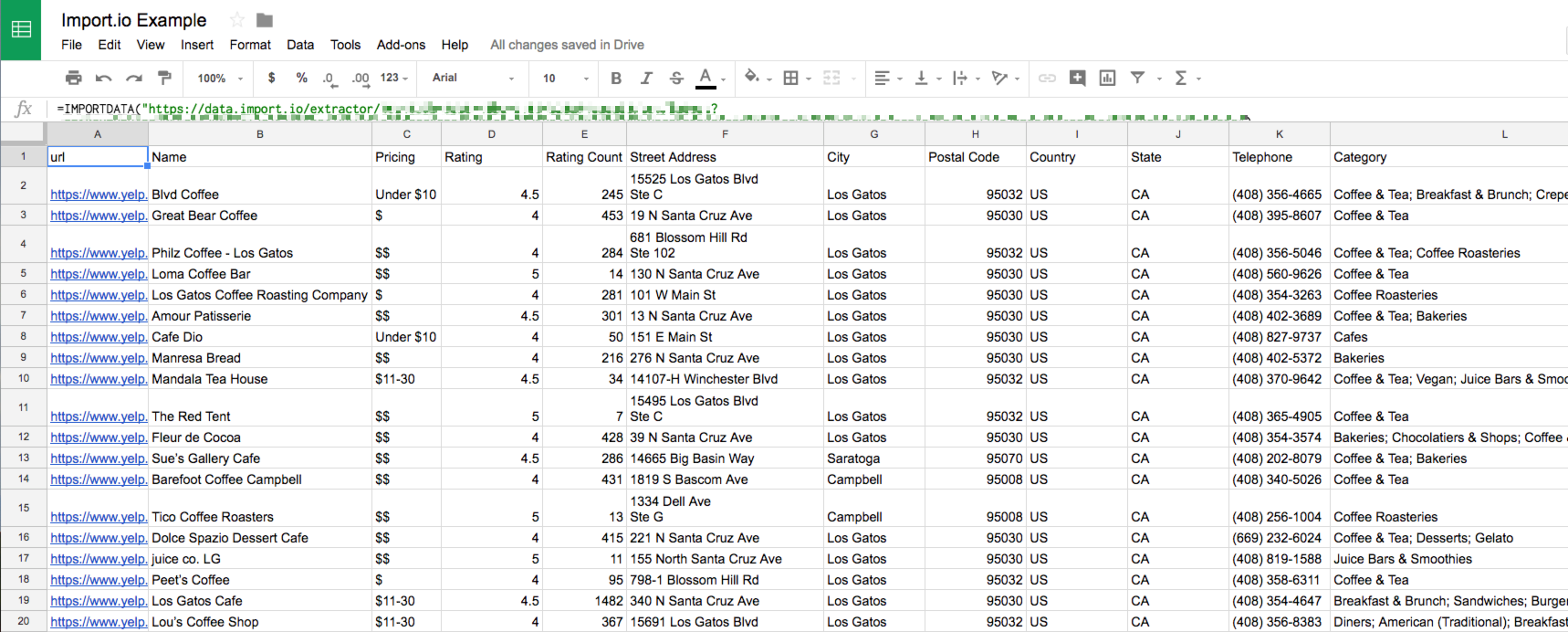Using Google Sheets IMPORTDATA with Import.io
Use the Google Sheets IMPORTDATA function to directly transfer your extractor run data into Google Sheets. This endpoint is a Google Sheets formula that uses an API request to retrieve the results of the latest run of the extractor and populate your spreadsheet. The API request executes every 1-2 hours automatically.
- Go to the Integrate tab for your Import.io extractor
- Copy the Google Sheets formula.
- Go to Google Sheets and paste the formula in the A1 cell of the spreadsheet.
- Set your extractor on a schedule to keep your spreadsheet up to date.