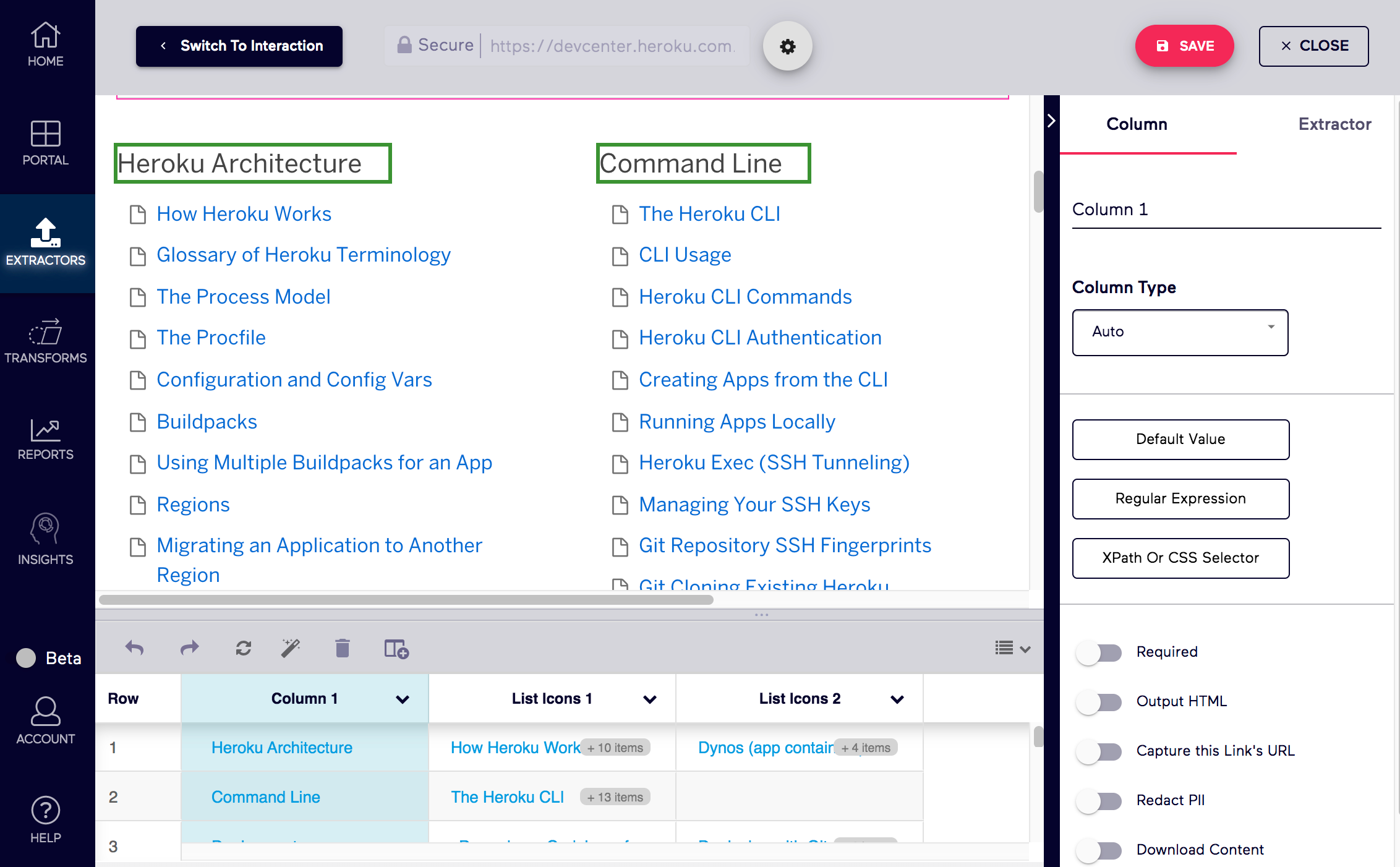Creating an Authenticated Extractor
When a website requires a login, authenticated extractors enable you to extract data behind a login.
To do so, click on New Extractor. Next, click Log In and enter both the target website's login URL and the target website's data URL. Then click the Extract button.
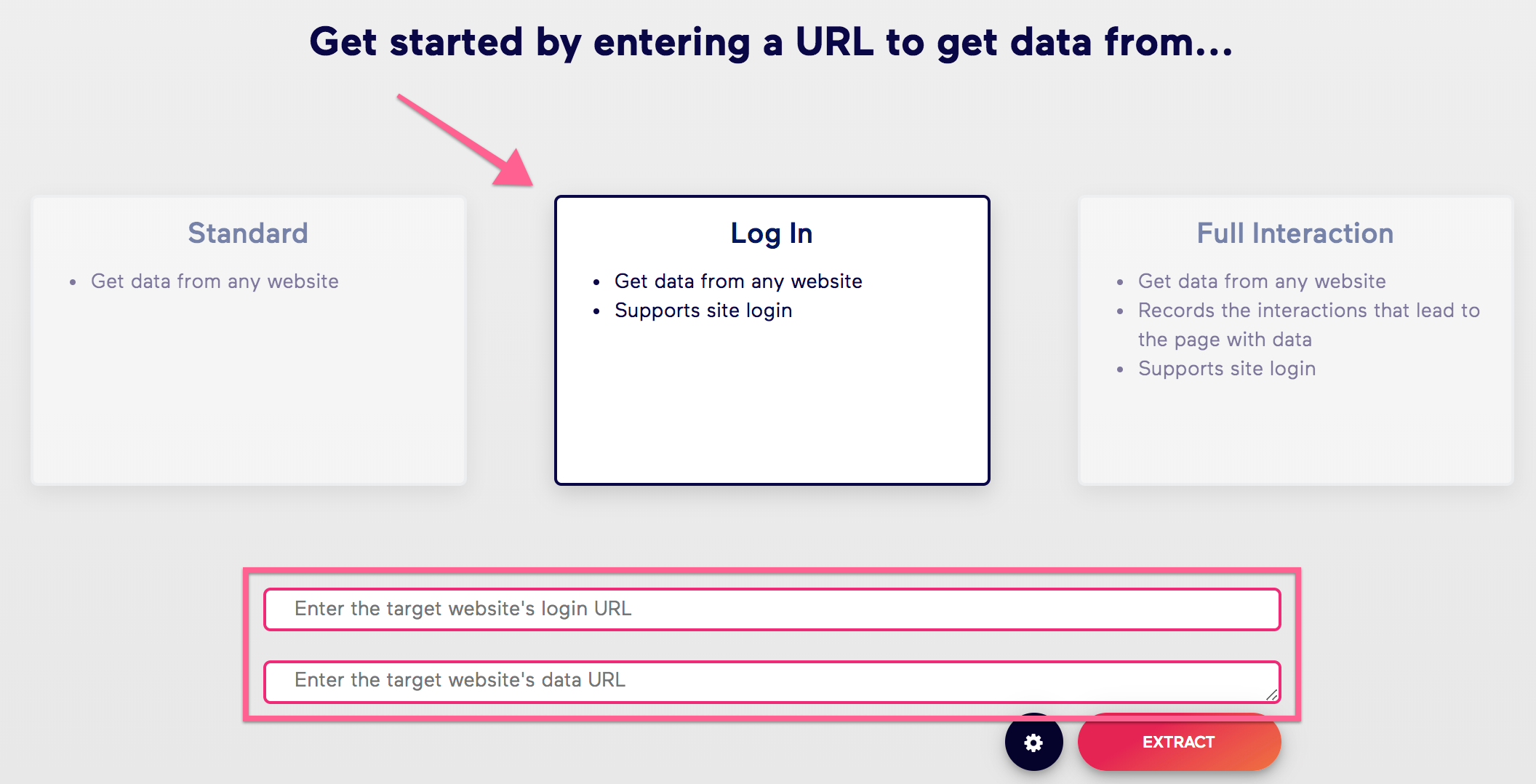
At the login page of the target website, enter username and password to login. Import.io will attempt to authenticate with the credentials provided.
Once the extractor completes authentication, Import.io suggests data on the page for extraction.