Subscription and Billing
To access your subscription and billing information, click Account tab and select Subscription.
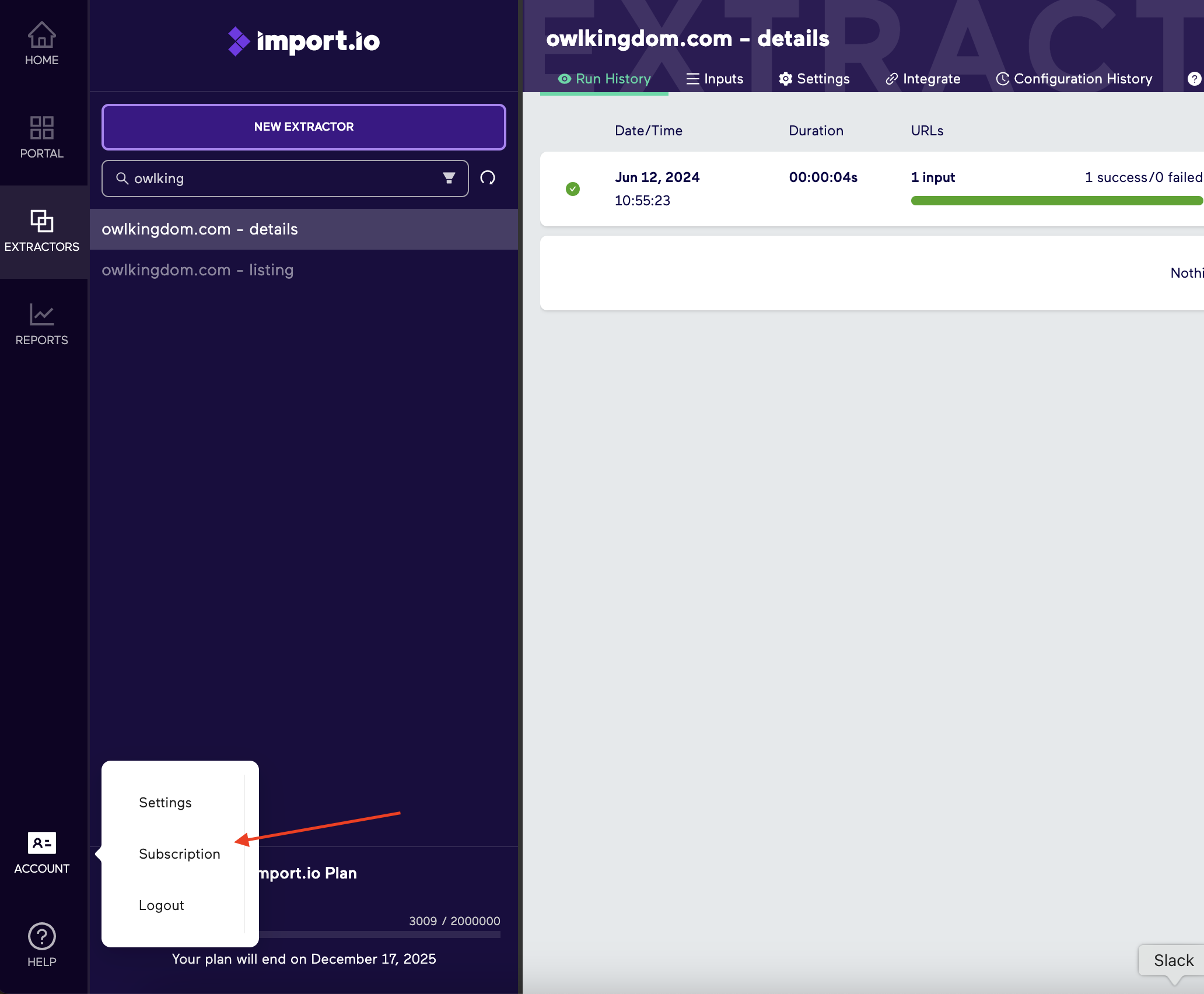
A new browser tab opens showing the Subscription tab of the My Account section of the Import.io online platform.
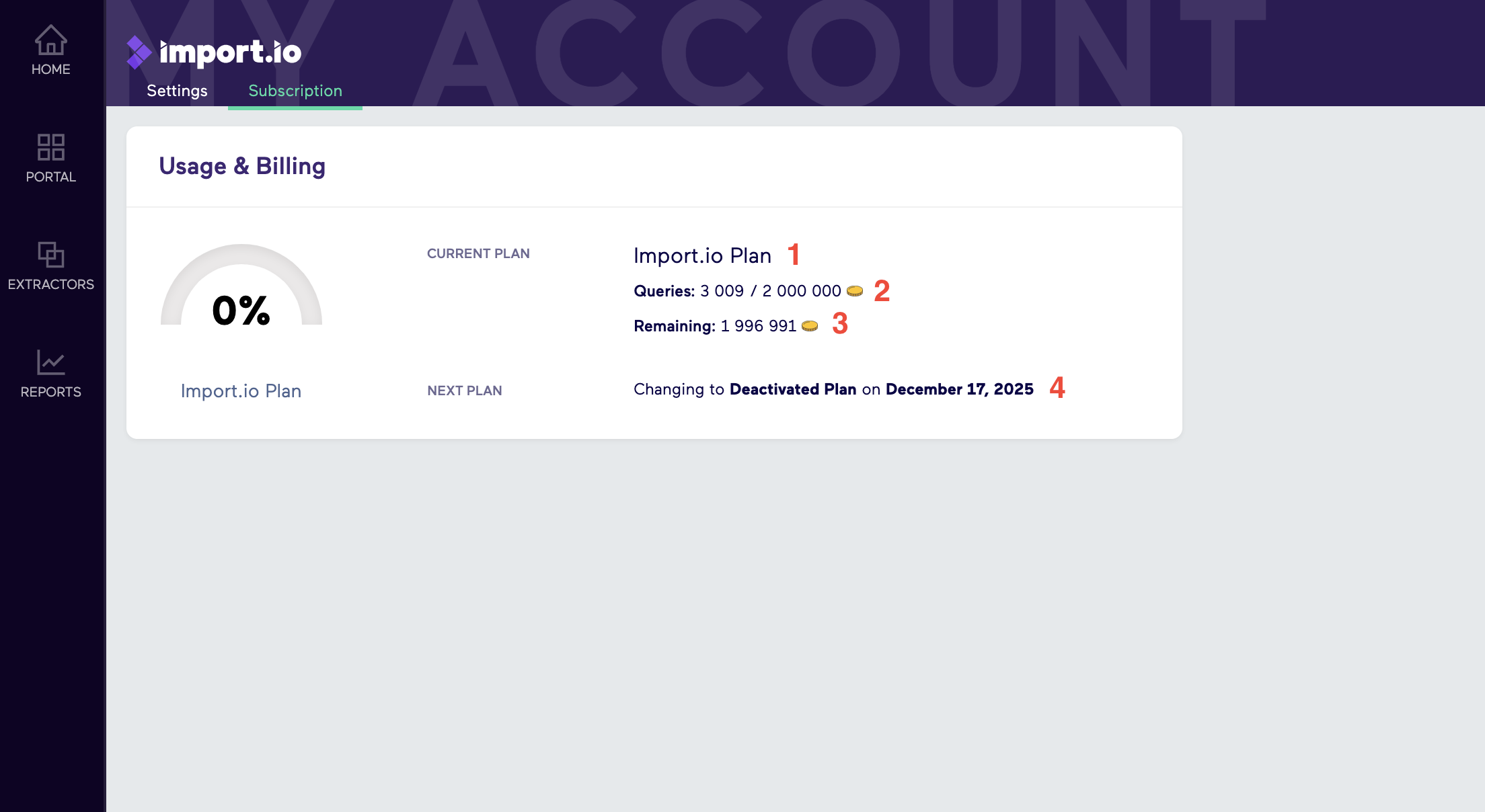
Subscription and Billing View
Details in this section can help you to manage your usage in accordance with the size of your plan. Review and upgrade your plan, and see the number of queries executed during the current billing period and when the counter will reset.
If you need to make more queries than your plan allows, you may exceed your allowance for a small cost per query. Refer to pricing for details.
- Current plan: Shows the name of the Import.io plan to which you are currently subscribed.
- Query count: Shows the number of executed queries in the current billing period (month or year), along with your total allowance.
- Remaining Queries: Shows the number of Remaining Queries availble in your billing period.
- Next Plan: Shows when current plan will end, or renew depending on status.
Cancel Subscription
To cancel your subscription, please reach out to:
Note: Import.io requires notification periods for cancellation, please check your account Terms and Conditions.